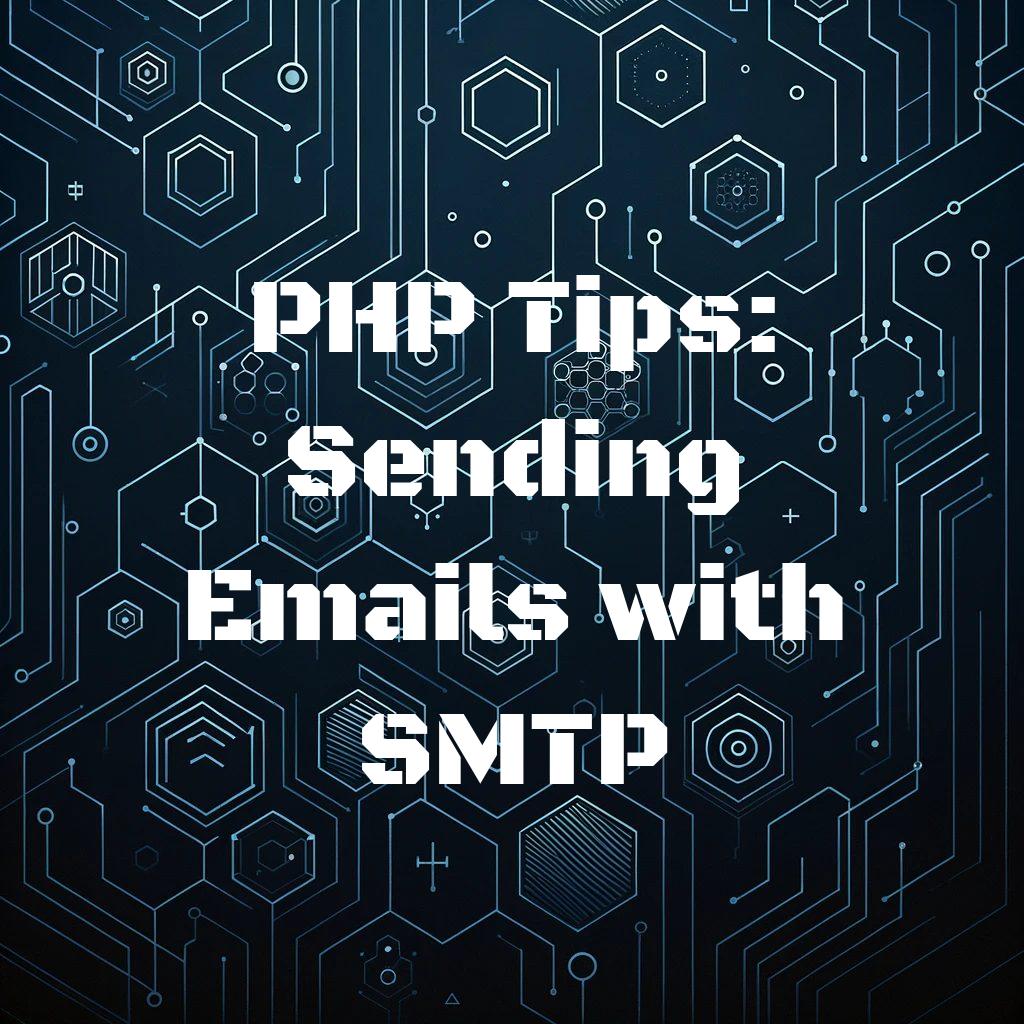PHP Tips: Sending Emails with SMTP
Simple Mail Transfer Protocol (SMTP) is at the heart of sending emails in PHP. It beats the traditional mail() function with reliability and features. Today, we’ll dive deep into SMTP’s world, unravelling how to configure it, send different types of emails, manage errors, and enhance deliverability. Ready to become an email wizard? Let’s go!
Setting Up SMTP Configuration in PHP
Configuring SMTP in PHP is straightforward. Here’s how to do it:
<?php
// Load PHPMailer library
require 'PHPMailerAutoload.php';
$mail = new PHPMailer;
$mail->isSMTP();
$mail->Host = 'smtp.example.com'; // Specify main and backup server
$mail->SMTPAuth = true; // Enable SMTP authentication
$mail->Username = 'yourname@example.com'; // SMTP username
$mail->Password = 'yourpassword'; // SMTP password
$mail->SMTPSecure = 'tls'; // Enable encryption, 'ssl' also accepted
$mail->Port = 587; // Set the SMTP port
?>This example configures SMTP using PHPMailer, a popular library for sending emails in PHP. Make sure to replace the placeholder values with your actual SMTP server details.
Sending Plain Text Emails using SMTP in PHP
<?php
// Set sender and recipient
$mail->setFrom('from@example.com', 'Mailer');
$mail->addAddress('to@example.com', 'Joe User');
// Set email format to plain text
$mail->isHTML(false);
// Email subject and body
$mail->Subject = 'Simple Email Test';
$mail->Body = 'This is the body in plain text for non-HTML mail clients';
// Send the email
if(!$mail->send()) {
echo 'Message could not be sent.';
echo 'Mailer Error: ' . $mail->ErrorInfo;
} else {
echo 'Message has been sent';
}
?>Here, we define the sender, recipient, and body of the email. It shows how to send a basic text email.
Sending HTML Emails with SMTP in PHP
<?php
// Set email format to HTML
$mail->isHTML(true);
// Email subject
$mail->Subject = 'HTML Email Test';
// Prepare HTML email body
$mail->Body = '<html><body>';
$mail->Body .= '<p>This is an <b>HTML</b> email.</p>';
$mail->Body .= '</body></html>';
// Send the email
if(!$mail->send()) {
echo 'Message could not be sent.';
echo 'Mailer Error: ' . $mail->ErrorInfo;
} else {
echo 'Message has been sent';
}
?>This example illustrates sending an HTML formatted email. It includes HTML tags in the email body for formatting.
Adding Attachments to Emails sent via SMTP in PHP
<?php
// Attaching a file
$mail->addAttachment('/path/to/image.jpg', 'new.jpg');
// Send the email with attachment
if(!$mail->send()) {
echo 'Message could not be sent.';
echo 'Mailer Error: ' . $mail->ErrorInfo;
} else {
echo 'Message has been sent with attachment';
}
?>Add attachments to your emails effortlessly. This code snipet shows how to attach a file to your email.
Handling Email Errors and Exceptions
<?php
try {
// Attempt to send the email
$mail->send();
echo 'Message has been sent';
} catch (Exception $e) {
// Catch any errors
echo 'Message could not be sent. Mailer Error: ', $mail->ErrorInfo;
}
?>Catch errors and exceptions to ensure better error handling during email sending.
Enhancing Email Deliverability with SMTP Authentication
SMTP authentication is crucial for deliverability. It involves sending credentials to the email server. This proves the legitimacy of the email sender. Always use SMTP authentication to improve your email’s chances of reaching the inbox.
Conclusion
Sending emails with SMTP in PHP elevatates your applications. It ensures reliability and flexibility, crucial for modern web applications. We’ve covered configuration, basic and HTML emails, attachments, error handling, and SMTP authentication. Remember, the key to mastering this is practice and staying updated. Happy coding!