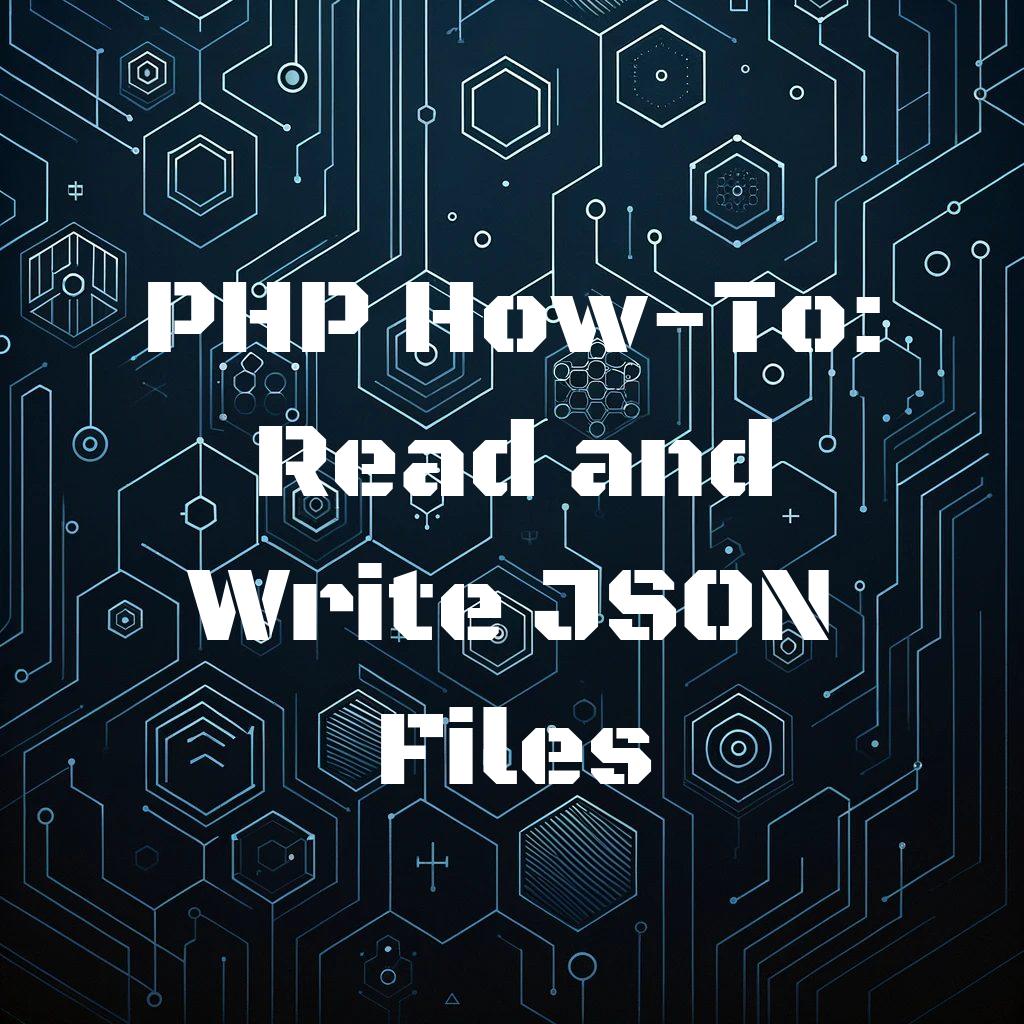Introduction to Reading and Writing JSON Files in PHP
JavaScript Object Notation, or JSON, is a lightweight data interchange format. Its simplicity and readability make it widely used in web development, particularly for APIs and config files. PHP, a server-side scripting language, frequently interacts with JSON files. This post explores how to read and write JSON files using PHP, taking a dive into practical examples and best practices.
Reading JSON Files in PHP
To read JSON files in PHP, the json_decode() function is essential. It converts JSON strings into PHP variables. The process involves retrieving the JSON data, decoding it, and then accessing the data.
Example: Reading JSON Data from a File
<?php
// Load the JSON data
$jsonData = file_get_contents('data.json');
// Decode the JSON data
$data = json_decode($jsonData, true);
// Accessing data
echo $data['key'];
?>
In this code snippet, file_get_contents() reads the JSON file. We then decode it with json_decode(), setting the second parameter to true to get an associative array. Finally, we access specific values using array notation.
Writing JSON Files in PHP
To write or update JSON files, the json_encode() function comes into play. It converts PHP arrays into JSON formatted strings. After encoding the data, writing it to a file completes the process.
Example: Writing JSON Data to a File
<?php
// Prepare the data
$data = [
'key' => 'value',
'another_key' => 'another value'
];
// Convert to JSON format
$jsonData = json_encode($data, JSON_PRETTY_PRINT);
// Write the JSON data to a file
file_put_contents('data.json', $jsonData);
?>
Here, we create an associative array, $data, then convert it into a JSON string with json_encode(). The JSON_PRETTY_PRINT option formats the JSON for readability. Finally, file_put_contents() writes the data to a file.
Combining Read and Write Operations
Merging reading and writing operations allows for dynamic data manipulation. This routine is crucial in situations like updating config files or managing user data stored in JSON format.
Advanced Techniques and Best Practices
Proper error handling and validation are essential when working with file operations. Use json_last_error() to check for errors after decoding or encoding. Additionally, security measures like sanitising data before encoding can prevent vulnerabilities. For performance, consider lazy loading for large datasets to minimise memory usage.
Conclusion
Reading and writing JSON files in PHP is a valuable skill in web development. Understanding these processes enhances the ability to manage data effectively, ensuring robust and dynamic applications. Remember, practice is key to mastering these techniques—experiment with various JSON structures and PHP functions to deepen your knowledge.
<?php
// Combined read-write example
$data = json_decode(file_get_contents('data.json'), true);
$data['new_key'] = 'new value';
file_put_contents('data.json', json_encode($data, JSON_PRETTY_PRINT));
?>
This final code block showcases a cycle of reading, updating, and writing JSON data. Such routines are integral to maintaining data flows in modern web applications. Happy coding!