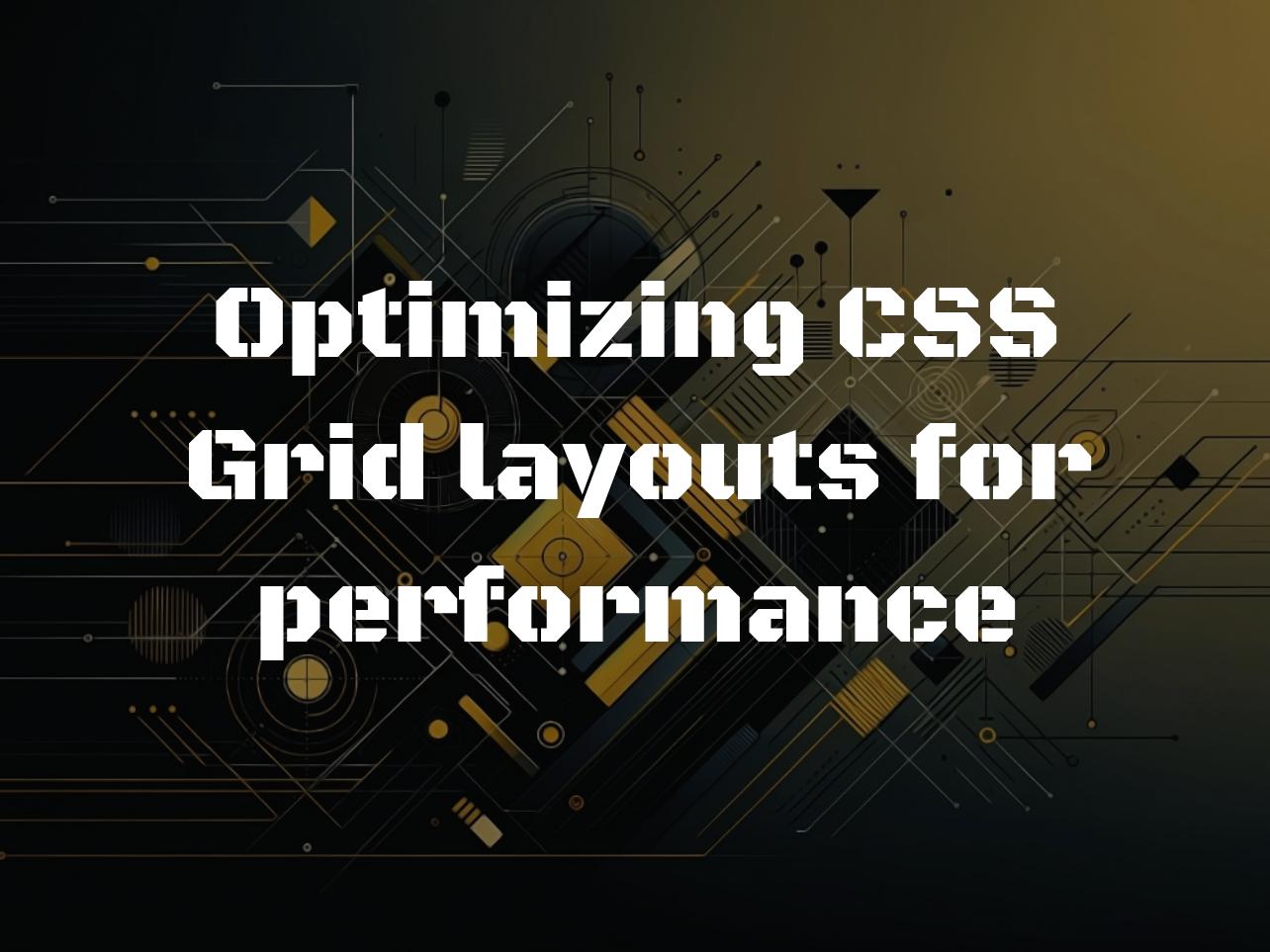Mastering CSS Grid Performance
When we discuss web design today, CSS Grid layout often comes up as a game-changer. This powerful layout system allows for intricate designs with less code. But, as with any technology, performance is key. Let’s delve into how optimizing CSS Grid layouts can significantly enhance your website’s speed and user experience.
Go Minimal on Grids for Smaller Layouts
Not every layout requires the robustness of a grid. For simpler or smaller-scale layouts, consider other options that are lighter on resources.
<!-- Simpler layout for smaller screens -->
<div class="flex-container">
<div class="item1">Item 1</div>
<div class="item2">Item 2</div>
</div>
<style>
.flex-container {
display: flex;
flex-direction: row;
}
</style>
This illustrates how using flexbox instead of grid for smaller parts can reduce complexity and boost performance.
Cut Down on Nesting Where Possible
Nested grids can cause performance bottlenecks. It’s better to simplify where you can.
<!-- Reducing nesting in grid layouts -->
<div class="simple-grid-container">
<div class="item">Item 1</div>
</div>
<style>
.simple-grid-container {
display: grid;
grid-template-columns: 1fr;
}
</style>
Efficient Styling of Grid Items
Applying too many styles to grid items can also slow things down. Aim for styling efficiency.
<!-- Efficient styling for grid items -->
<style>
.grid-item {
padding: 10px;
margin: 0; /* Avoid large margins */
border: 1px solid #ccc; /* Simple borders */
}
</style>
Use Grid-Gap With Care
Although grid-gap adds nice spacing, it can impact layout performance. Use it sparingly.
<!-- Sparingly using grid-gap -->
<style>
.grid-container {
display: grid;
grid-template-columns: 1fr 1fr;
grid-gap: 5px; /* Smaller grid-gap */
}
</style>
Responsive Design Optimization with CSS Grid
Responsive designs benefit greatly from optimized CSS Grid properties. The right choices can ensure smooth scaling across devices.
<!-- Responsive design with CSS Grid -->
<style>
.responsive-grid-container {
display: grid;
grid-template-columns: repeat(auto-fit, minmax(200px, 1fr));
}
</style>
Leveraging the Grid-Auto-Flow property
The grid-auto-flow property can significantly affect how your items are placed, influencing layout speed and responsiveness.
<!-- Utilizing grid-auto-flow for performance -->
<style>
.auto-flow-grid-container {
display: grid;
grid-auto-flow: dense; /* Better packing */
}
</style>
Wrapping Up
In summary, optimizing CSS Grid layouts isn’t just about making your sites look good; it’s about making them load and function better. By considering the points we’ve discussed, you can achieve significantly improved performance without sacrificing design quality. Remember, the aim is to create engaging and fast-loading websites that offer the best experience for users.
Optimizing web performance is a journey, not a destination. Each project might present unique challenges, allowing us to learn and grow as developers. With these tips, you’re well on your way to mastering CSS Grids in the most performant way. Happy coding!