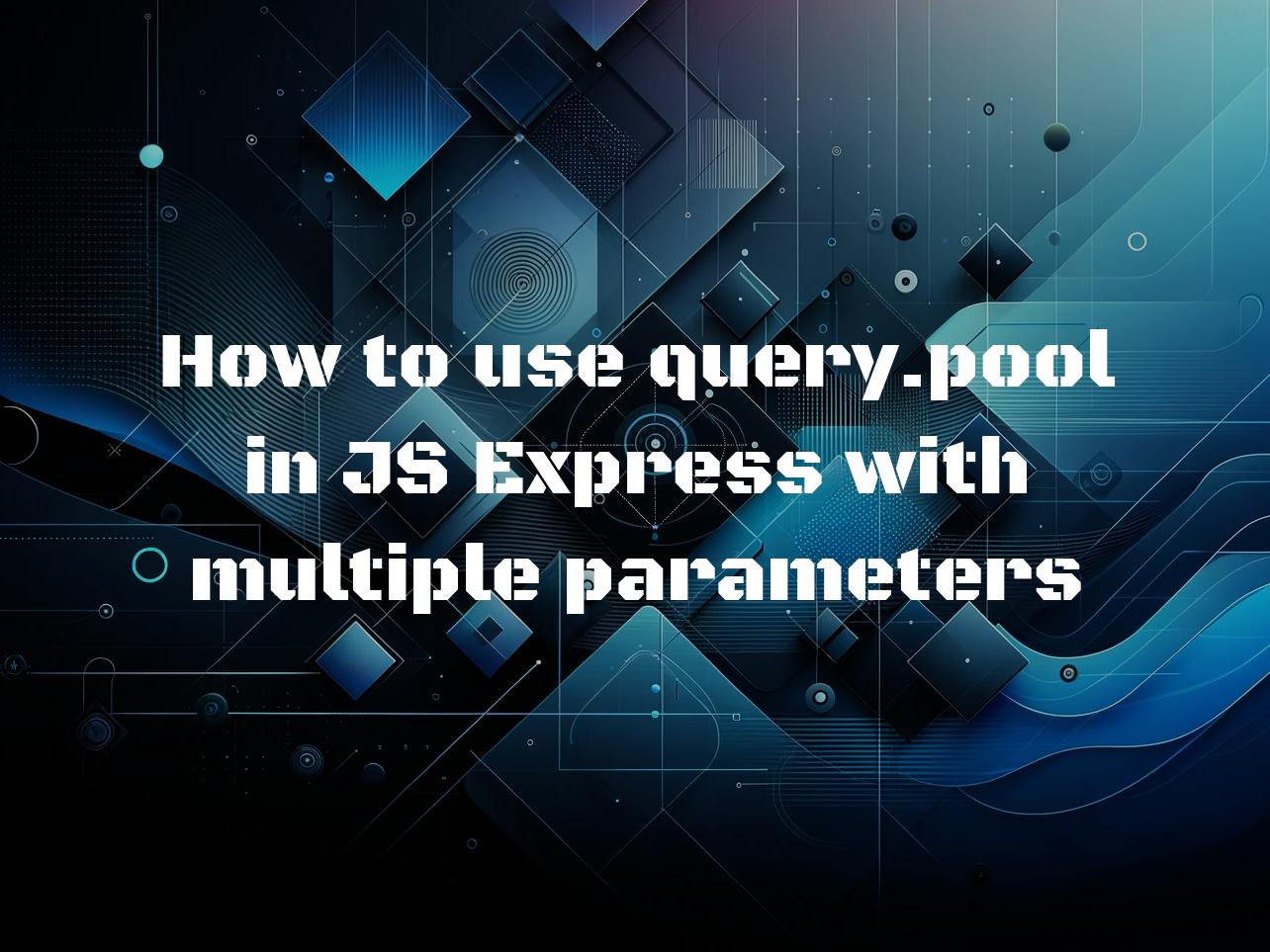Mastering Query Pooling in JS Express with Multiple Parameters
Query pooling in JavaScript Express is a powerful technique for managing database connections efficiently. It’s especially useful when dealing with multiple parameters, as it ensures smoother performance and better resource management. Let’s dive into how you can leverage query pooling to its fullest potential.
Setting Up Your Express Server for Success
Before we start, ensure you have an Express server up and running. If you haven’t, let’s quickly set one up together.
Step 1: Install Express and any necessary dependencies. Here’s how:
npm init -y
npm install express pgStep 2: Connect to your PostgreSQL database. Modify the connection settings according to your database.
const { Pool } = require('pg');
const pool = new Pool({
user: 'dbuser',
host: 'database.server.com',
database: 'mydb',
password: 'secretpassword',
port: 3211,
});Implementing Query Pooling the Right Way
Initialising the Pool
First, configure the pool settings to manage your database connections efficiently. It’s crucial for handling high numbers of requests smoothly.
// Here's a simple pool configuration
pool.on('connect', () => {
console.log('Connected to the DB');
});Executing Queries with Multiple Parameters
We’ll now execute a query that uses multiple parameters. This is where the true strength of using a pool shines. Notice how placeholders are used for parameters to avoid SQL injection.
// Imagine we're adding a new user
const text = 'INSERT INTO users(name, email) VALUES($1, $2) RETURNING *';
const values = ['John Doe', 'john.doe@example.com'];
pool.query(text, values, (err, res) => {
if (err) {
console.log(err.stack);
} else {
console.log(res.rows[0]);
}
});In cases where you need to execute multiple queries at once, it’s beneficial to use parameterized batch queries. This approach helps in maintaining clean code and ensures safe execution. For instance, updating multiple users in a single operation could look like this:
// Batch update users
const updateUserText = 'UPDATE users SET email = $1 WHERE id = $2';
const userUpdates = [
['newemail1@example.com', 1],
['newemail2@example.com', 2]
];
userUpdates.forEach((params) => {
pool.query(updateUserText, params, (err, res) => {
if (err) {
console.error(err.stack);
} else {
console.log('User updated successfully:', res.rows);
}
});
});Mastering Error Handling
Error handling is vital for any application. It ensures your app remains resilient and informative, even when things go south.
pool.query(text, values)
.then(res => console.log(res.rows[0]))
.catch(e => console.error(e.stack));Boosting Performance with Query Pooling
Optimizing query execution not only improves performance but also enhances the user experience. Here’s how you can optimize further.
Consider caching query results for frequently accessed data and monitoring query performance for any bottlenecks. Integrate performance metrics into your system to identify and optimize slow queries and ensure the database and pool configuration is fine-tuned to your specific workload.
Prioritising Security in Query Execution
Security should never be an afterthought. Implement parameterized queries to prevent SQL injection and validate user input rigorously. Furthermore, consider using secure transport layers when transmitting sensitive data to and from your database to enhance security further.
The Art of Testing and Debugging
Regular testing and debugging can save you a ton of headache down the line. Use tools like Jest for unit testing your queries and Postman for testing your endpoints. Additionally, be proactive in logging and monitoring database operations to catch and diagnose issues early.
Wrapping Up: The Wonders of Query Pooling
In essence, query pooling is a must-have in your arsenal for building scalable and efficient Express applications. By following the best practices we’ve discussed, you’ll not only boost your app’s performance but also fortify its security.
Lastly, always remember to test rigorously and handle errors gracefully. With these insights, you’re now well-equipped to master query pooling in JS Express. Happy coding!