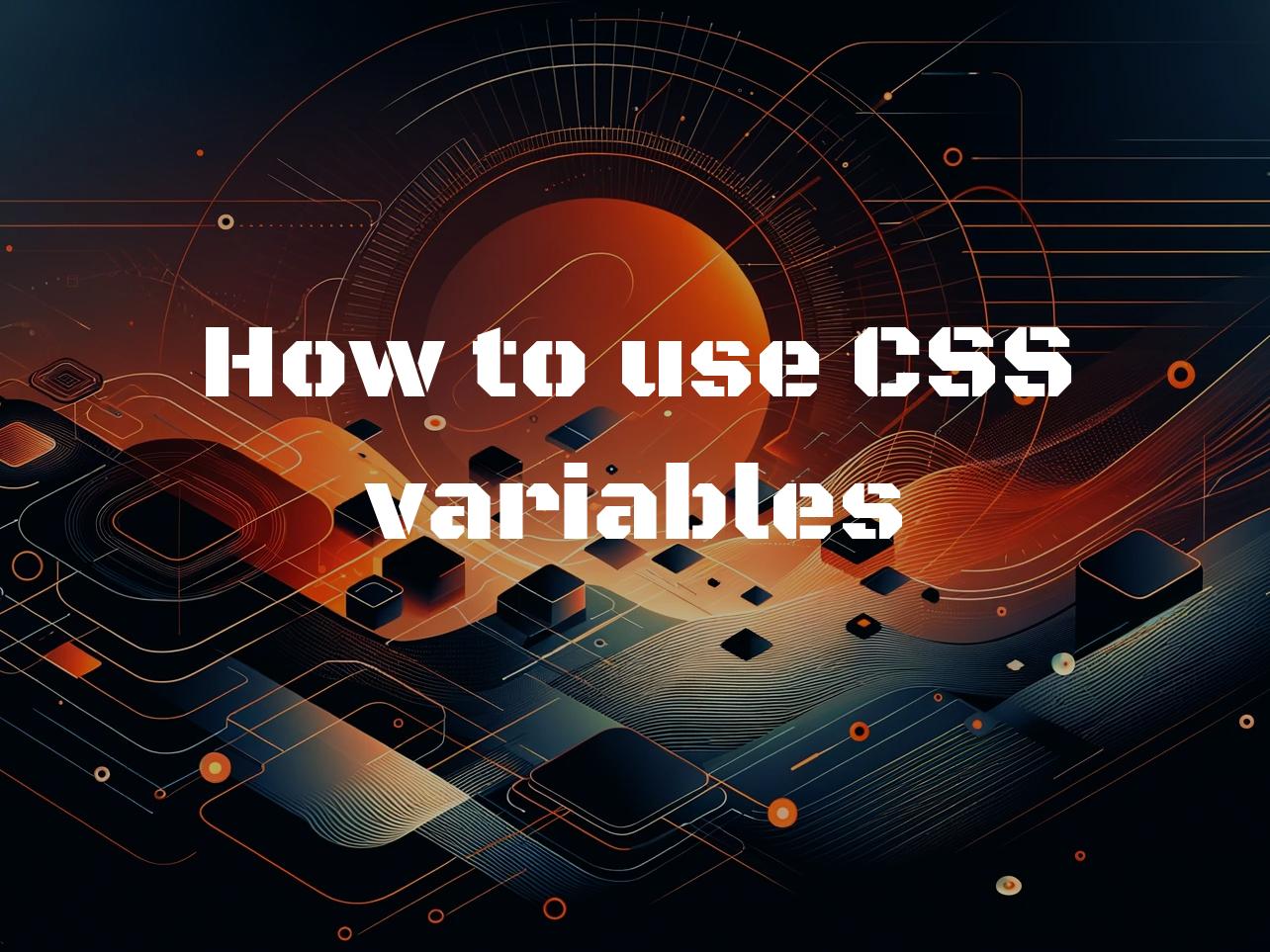A Beginner’s Guide to Mastering CSS Variables
In the evolving landscape of web design, CSS variables stand out as a powerhouse for streamlining your styling process. Let’s dive into what CSS variables are and why they’re so beneficial.
Understanding CSS Variables
CSS variables, also known as custom properties, allow you to store values like colors, fonts, or any CSS value and reuse them throughout your stylesheet, creating a more efficient and manageable codebase.
- Streamline your code
- Easily change themes
- Maintain consistency in design
How to Declare CSS Variables
Declaring CSS variables is straightforward. Variables are typically defined within the :root pseudo-class, making them globally accessible across your stylesheet.
:root {
--main-color: #3498db;
--accent-color: #e74c3c;
/* Defines global variables */
}This approach ensures that your variables have global scope, but you can also define them within specific selectors to limit their scope.
Applying CSS Variables in Your Designs
Accessing your CSS variables is as simple as using the var() function. This function retrieves the value of a CSS variable for use in your style declarations.
body {
background-color: var(--main-color);
/* Applies the main color as the background */
}You can easily modify these variables with JavaScript, opening up a world of dynamic styling possibilities.
Example: Setting the Scene with CSS Variables
:root {
--main-color: #5a82d4;
/* Sets a beautiful blue as the main color */
}
div {
background-color: var(--main-color);
/* Colors the div with the main color */
}Adopting Best Practices
Creating a robust naming convention for your CSS variables can drastically improve readability and maintenance of your stylesheets. Think of naming them in a way that’s intuitive and descriptive.
It’s also wise to avoid overusing variables for values that won’t change, keeping your stylesheets clean and efficient.
Exploring Advanced Usage
CSS variables aren’t confined to static values; they can be incredibly dynamic. By combining them with calculations and media queries, you unlock a more responsive and interactive design.
@media screen and (min-width: 600px) {
:root {
--spacing: 2rem;
/* Adjusts spacing for larger screens */
}
}This flexibility allows your website to adapt more fluidly across different screen sizes and user preferences.
Wrapping Up: The Power of CSS Variables
Embracing CSS variables can significantly enhance your styling strategy, making your stylesheets more adaptable, maintainable, and enjoyable to work with. Start experimenting with CSS variables today and see how they can invigorate your web projects!
Remember, the key to successfully implementing CSS variables lies in understanding their scope, adopting a consistent naming convention, and exploring their advanced capabilities. Happy coding! 🚀