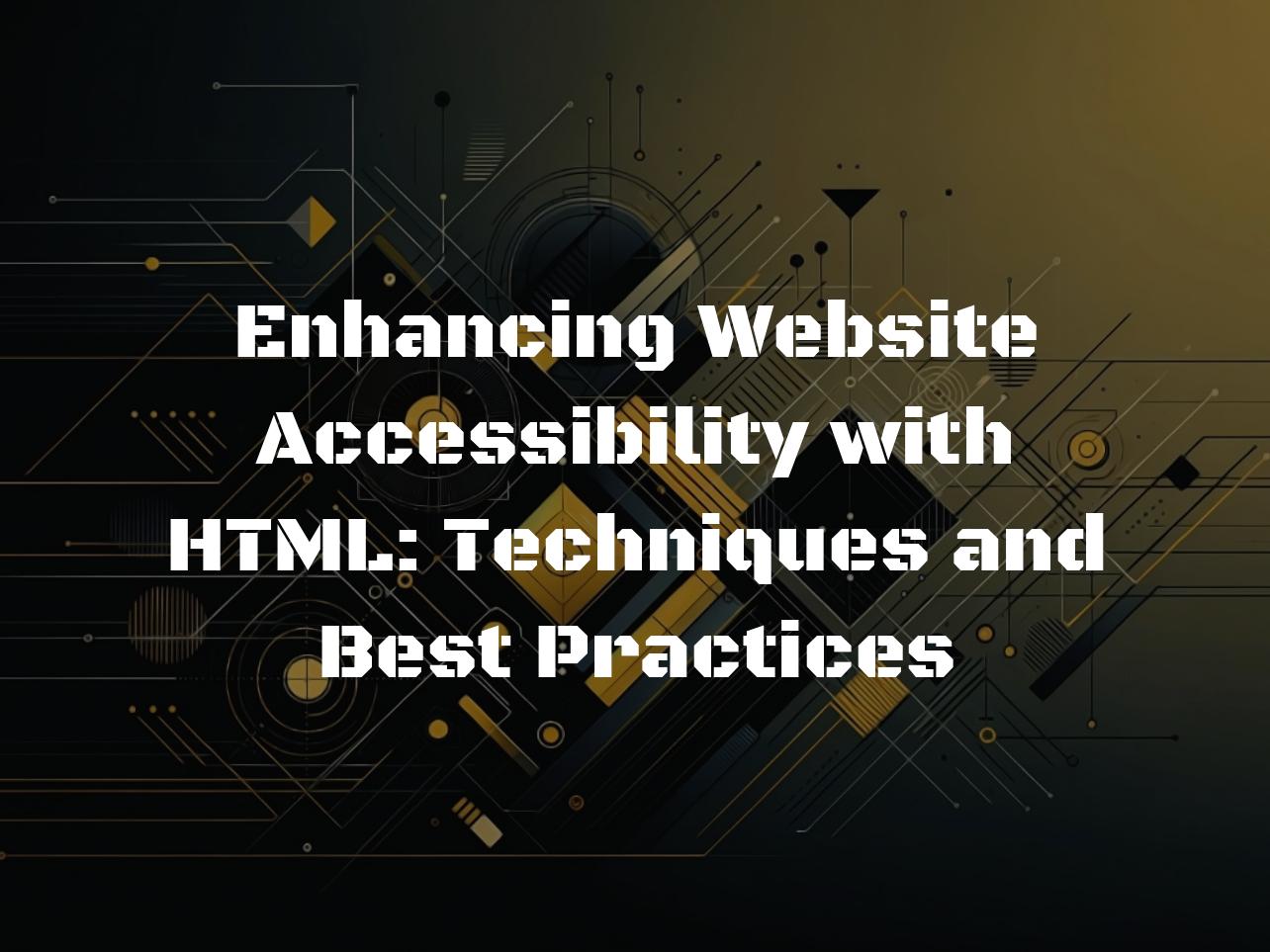Enhancing Website Accessibility with HTML: Techniques and Best Practices
Creating an accessible web is crucial. It ensures everyone, regardless of their abilities, can use and benefit from our digital creations. This guide dives into the world of web accessibility. We’ll explore how HTML can enhance website accessibility. Let’s make the web a welcoming place for all!
Why Web Accessibility Matters
Web accessibility removes barriers. It allows individuals with disabilities to navigate, understand, and interact with the web. The WCAG guidelines provide a foundation for building accessible web experiences.
Using Semantic HTML for Accessibility
Semantic HTML is the heart of web accessibility. It provides meaning to web content, making it understandable for both users and assistive technologies.
<!-- Semantic elements structure the content meaningfully -->
<header>...</header>
<nav>...</nav>
<main>...</main>
<footer>...</footer>Using elements like <header>, <nav>, and <footer> makes your website easier to navigate. This is essential for screen reader users.
Alt Text for Images: An Accessibility Must
<!-- Providing context for images -->
<img src="dog.jpg" alt="A happy golden retriever running in the park.">Alt text describes images for those who can’t see them. Writing clear, descriptive alt text is key. It ensures everyone can understand your content’s visual aspects.
Creating Accessible Forms
<!-- Making forms accessible -->
<label for="email">Email:</label>
<input type="email" id="email" name="email">Accessible forms guide users through each step. Labels and inputs are crucial. They communicate form fields to assistive technologies.
Supporting Keyboard Navigation
<!-- Styling for keyboard focus -->
a:focus { outline: 2px solid blue; }Keyboard navigation is vital for many users. Ensuring your website fully supports keyboard-only users is a must for inclusive design.
Leveraging ARIA for Enhanced Accessibility
<!-- Example of ARIA role usage -->
<div role="banner">...</div>ARIA roles add extra meaning to elements. They help screen readers interpret web content more accurately.
Improving Color Contrast
<!-- Ensuring text stands out -->
body { color: #000; background-color: #fff; }Good color contrast makes text readable for everyone, including people with visual impairments. Tools like the WebAIM Contrast Checker are invaluable.
Embracing Responsive Design
<!-- Making your site flexible -->
@media screen and (max-width: 600px) { ... }Responsive design is about more than looks. It ensures your site is usable and accessible, no matter the device.
Testing for Accessibility
Testing is key to accessibility. Tools and manual testing together uncover issues you might miss. Resources like WAVE help check your site’s accessibility.
Conclusion
Enhancing website accessibility isn’t just a nice-to-have; it’s a must. HTML offers powerful tools to make your site accessible. Remember, an accessible web is a better web for everyone. Happy coding!
<!-- Combining our learnings into actionable code -->
<nav aria-label="Main navigation">...</nav>
<img src="accessible-image.jpg" alt="Descriptive text">
<label for="name">Name:</label>
<input type="text" id="name" name="name">