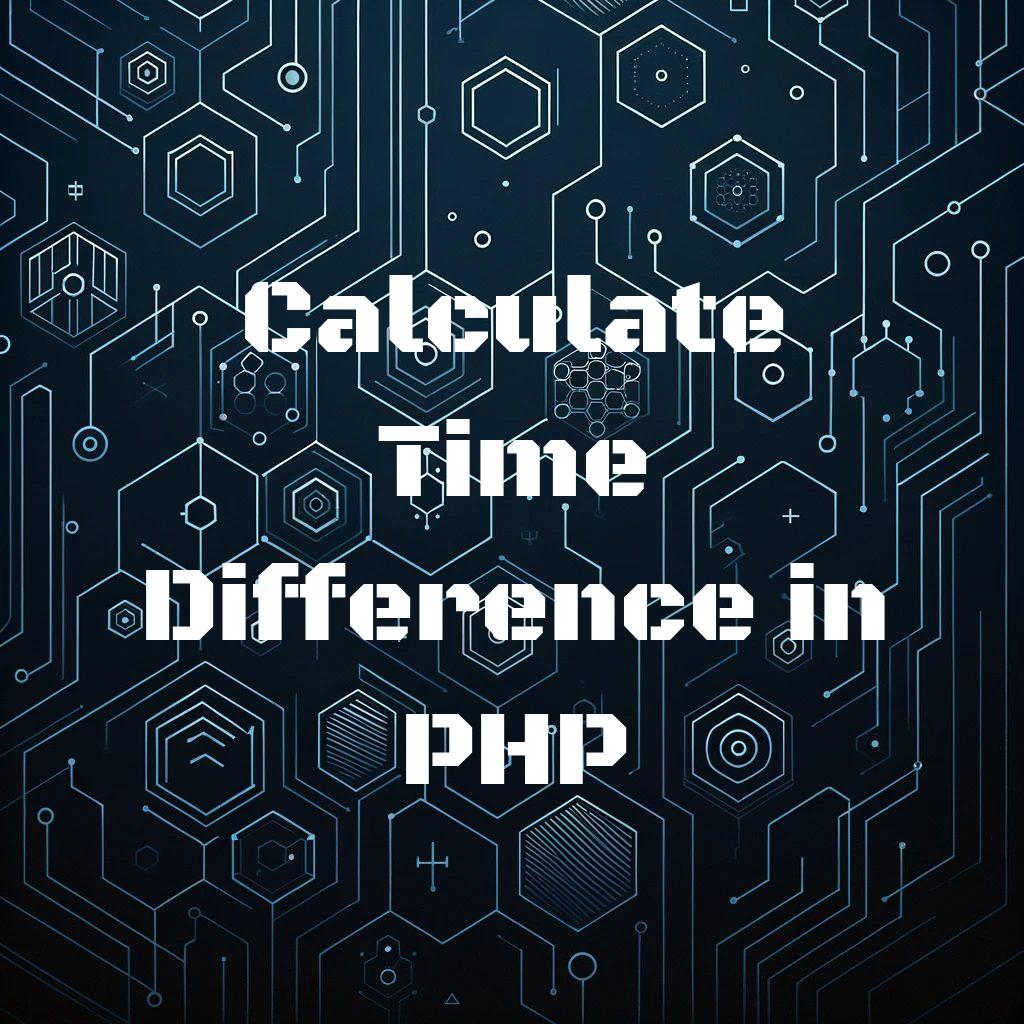Mastering Time Difference Calculation in PHP
Calculating the time difference in PHP is a task many developers come across. Whether it’s for tracking user session durations, scheduling events, or logging activities, getting it right is crucial. In this post, we will explore various aspects of calculating time differences. Let’s dive in.
Understanding Time Difference Calculation
Calculating time differences is fundamental in web development. Yet, it can spring surprises due to time zones, daylight saving time changes, and varying date formats. Let’s start with the basics.
Basic Calculation of Time Difference
<?php
// Starting point
$startTime = strtotime("2023-03-25 10:00:00");
// Ending point
$endTime = strtotime("2023-03-25 15:00:00");
// Difference in seconds
$timeDiff = $endTime - $startTime;
// Convert to hours
echo $timeDiff / 3600;
?>This example calculates the difference between two timestamps in seconds, then converts it to hours. Remember, strtotime() converts a string into a Unix timestamp.
Navigating Through Timezones
Timezones add a layer of complexity. It is essential to set your PHP timezone accurately.
<?php
date_default_timezone_set('Europe/London');
$dateTimeLondon = new DateTime("now");
date_default_timezone_set('America/New_York');
$dateTimeNY = new DateTime("now");
// Difference in seconds
$timeDiff = $dateTimeNY->getTimestamp() - $dateTimeLondon->getTimestamp();
echo $timeDiff / 3600; // Convert to hours
?>Here, we first set the timezone, then calculate the current time difference between London and New York. This approach considers the timezone, proving handy for global applications.
Mastering Date Formats
Dates come in various formats. Consistency is key in calculation.
<?php
$startDate = DateTime::createFromFormat('d/m/Y', "25/03/2023");
$endDate = DateTime::createFromFormat('d/m/Y', "26/03/2023");
$timeDiff = $endDate->getTimestamp() - $startDate->getTimestamp();
echo $timeDiff / 3600; // Convert to hours
?>
This piece of code calculates time difference, considering custom date formats. We use DateTime::createFromFormat to ensure our dates are correctly interpreted.
Handling Daylight Saving Time
Daylight saving can adjust clocks forward or backward, affecting calculations.
<?php
$beforeDST = strtotime("2023-03-28");
$afterDST = strtotime("2023-04-02");
$timeDiff = $afterDST - $beforeDST;
echo ($timeDiff / 3600) - 1; // Adjust for DST
?>This example anticipates the DST change. We subtract an hour to acount for the spring forward adjustment.
Addressing Edge Cases
Edge cases, like leap seconds or leap years, might affect your calculations. Always validate your results.
Optimizing Your Code
Efficiency matters. Use PHP’s built-in functions whenever possible. Caching results for repeated calculations can also save time.
Practical Applications
From event scheduling to analytics, accurate time difference calculation is everywhere. It’s a skill that enhances any application’s functionality.
In Conclusion
Mastering time calculations in PHP enhances your projects. It prepares you for the challenges of working with dates and times. Remeber, practise makes perfect. Keep exploring and experimenting with time in PHP to become a time wizard!
<?php
// Comprehensive example
date_default_timezone_set('UTC');
$startTime = strtotime("2023-03-25 10:00:00");
$endTime = strtotime("2023-03-26 10:00:00");
// Difference in seconds
$timeDiff = $endTime - $startTime;
echo $timeDiff / 3600; // Convert to hours
?>This final code block brings together what we’ve discussed. It calculates the time difference accurately, considering crucial factors like timezone settings.