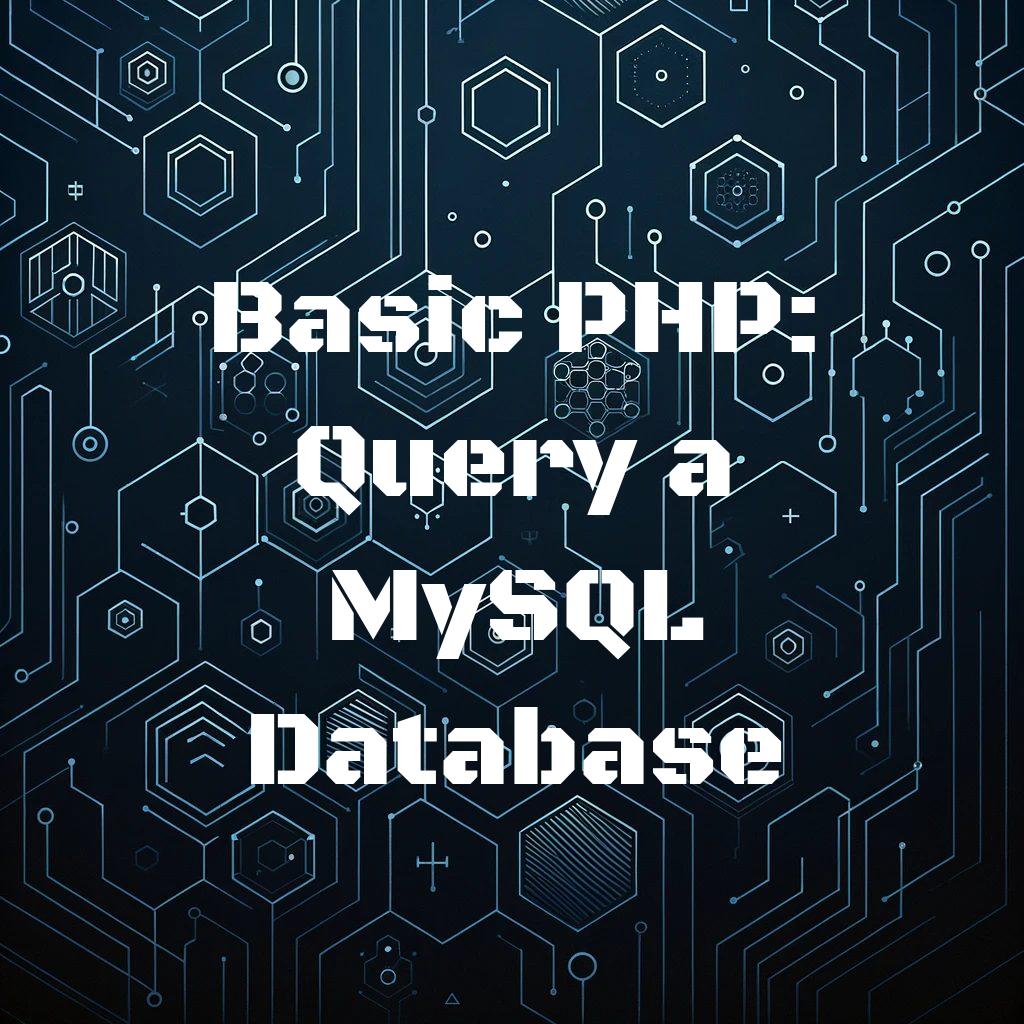Mastering Database Queries with PHP and MySQL
Querying a MySQL database is a foundational skill in PHP development. It’s how your applications talk to the database, retrieve information, and display it to users. Let’s dive into setting up a secure connection, executing queries, and ensuring our interactions are safe and efficient.
Establishing a Secure Database Connection
<?php
// Setting up the connection to the MySQL database
$host = 'localhost';
$db = 'your_database';
$user = 'your_username';
$pass = 'your_password';
$charset = 'utf8mb4';
$dsn = "mysql:host=$host;dbname=$db;charset=$charset";
$options = [
PDO::ATTR_ERRMODE => PDO::ERRMODE_EXCEPTION,
PDO::ATTR_DEFAULT_FETCH_MODE => PDO::FETCH_ASSOC,
PDO::ATTR_EMULATE_PREPARES => false,
];
try {
$pdo = new PDO($dsn, $user, $pass, $options);
} catch (PDOException $e) {
throw new PDOException($e->getMessage(), (int)$e->getCode());
}
?>The above example shows how to establish a connection using PDO (PHP Data Objects), enhancing security and error handling. Remember, dealing with database credentials requires utmost care to prevent exposure.
Executing a SELECT Query
<?php
// Executing a SELECT query
$sql = 'SELECT * FROM table_name';
$stmt = $pdo->query($sql);
while ($row = $stmt->fetch())
{
echo $row['column_name'] . "<br>";
}
?>In the code snippet above, we perform a simple SELECT operation to fetch all records from table_name. Loops through the results, displaying them on the screen.
Protecting Your Queries with Prepared Statements
<?php
// Using prepared statements to improve security
$stmt = $pdo->prepare('SELECT * FROM table_name WHERE column_name = :value');
$stmt->execute(['value' => $value]);
$data = $stmt->fetchAll();
foreach ($data as $row) {
echo $row['column_name'] . "<br>";
}
?>The use of prepared statements not only enhances security by preventing SQL injection but also allows for more flexible and dynamic queries. Here, :value acts as a placeholder that gets securely replaced by the actual value at execution time.
Gracefully Handling Database Errors
<?php
// Handling errors
try {
// Your query execution logic here
}
catch (PDOException $e) {
echo "Database error occurred: " . $e->getMessage();
}
?>Error handling is crucial for robust applications. It not only helps in debugging but also ensures that the application can recover gracefully from unexpected situations.
Displaying and Formatting Queried Data
<?php
// Example of fetching and displaying data
$stmt = $pdo->query('SELECT name, email FROM users');
while ($row = $stmt->fetch()) {
echo "<div>Name: " . $row['name'] . ", Email: " . $row['email'] . "</div>";
}
?>When retrieving data, formatting it in a user-friendly manner is important. This enhances readability and user experience. Here we demonstrate a simple way to layout user information on a web page.
Safely Closing Your Database Connections
<?php
// Closing the connection
$pdo = null;
?>Properly closing your database connections frees up resources and prevents any potential leaks. This practice is part for the course of professional web development.
Understanding how to effectively query a MySQL database using PHP is a critical skill for developers. It opens up myriad possibilities for building dynamic, data-driven applications. By following best practices for security, error handling, and connection management, you set yourself up for success in the development world. Happy coding!