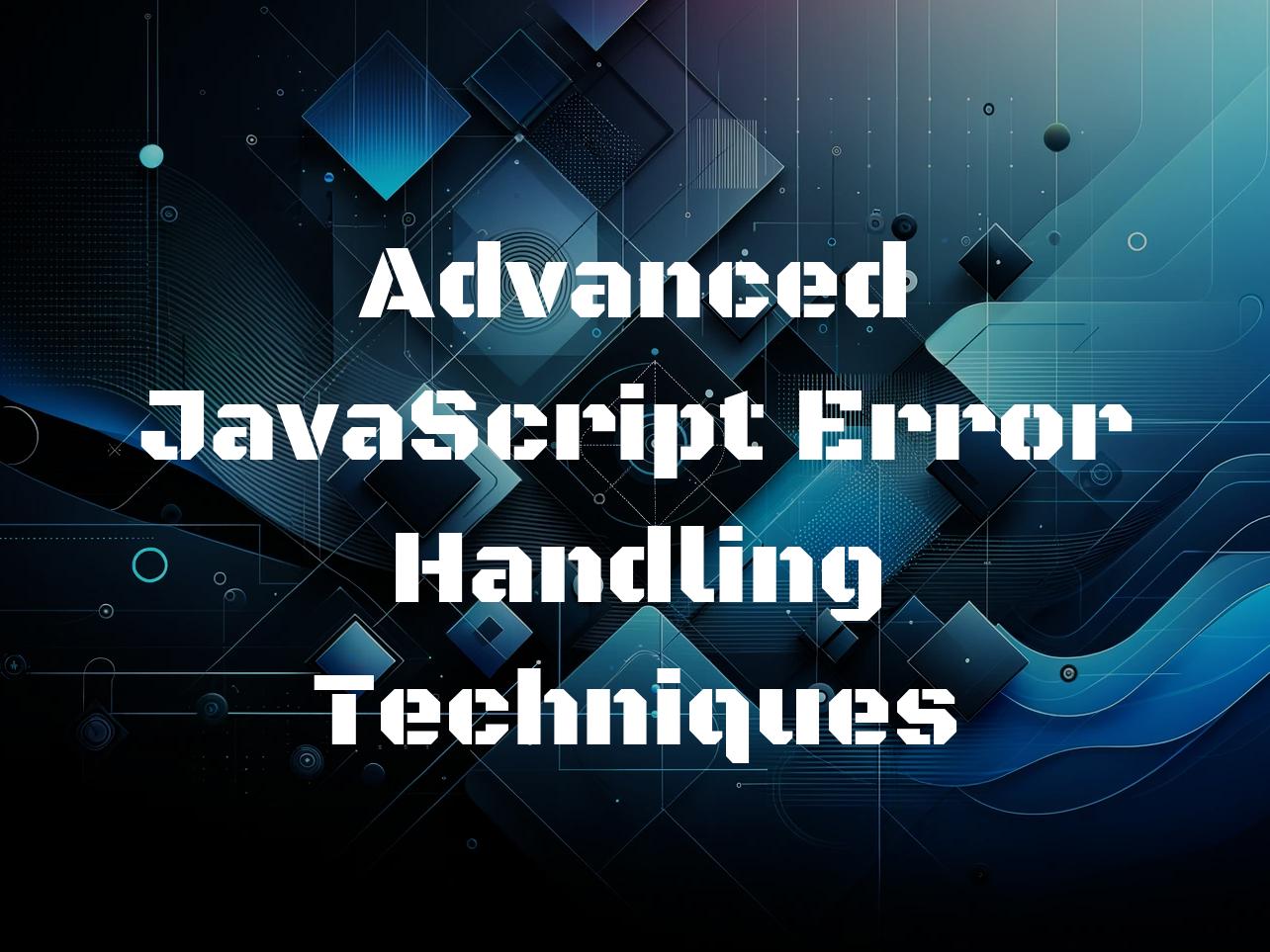Mastering Advanced JavaScript Error Handling Techniques
Error handling in JavaScript might not be the most glamorous part of coding, but it’s absolutely crucial. It’s all about ensuring your application doesn’t just crash and burn when something goes awry. Proper error handling can transform a frustrating user experience into a smooth one and make debugging a breeze rather than a nightmare.
Exploring Different Types of Errors in JavaScript
JavaScript errors come in several flavors, each with its own set of headaches. Understanding them is the first step in handling them effectively.
Syntax errors are like typos in your code that prevent it from running. Runtime errors occur while the code is running, often due to incorrect operations. Lastly, logical errors are the sneakiest, as your code runs fine but doesn’t do what it’s supposed to do.
The try...catch statement is your first line of defense against these errors, allowing you to “try” a block of code and “catch” any errors that occur.
try {
// Code to try running
} catch(error) {
// Code to execute if an error occurs
}Levelling Up with the ‘try…catch’ Statement
The try...catch statement allows you to segregate risky code and handle any potential errors gracefully, without stopping the execution of your entire script.
You can tailor your error handling within the ‘catch’ block based on the type of error, offering more directed feedback and solutions to the user.
Asynchronous Error Handling with Promises
JavaScript’s asynchronous nature means dealing with errors in promises is a common scenario. The ‘catch’ method comes in handy here.
fetch('some-url')
.then(response => {
if (!response.ok) {
throw new Error('Network response was not ok.');
}
return response.blob();
})
.catch(error => {
console.error('There was a problem with your fetch operation:', error);
});Implementing Global Error Handling
For errors that slip through the cracks, a global error handler can be a lifesaver. The window.onerror event handler lets you catch unhandled errors across the whole window.
window.onerror = function(message, source, lineno, colno, error) {
// Log the error or send it to a server
};Crafting Custom Error Classes
For more precise error handling, you might want to create your own error classes. This involves extending the built-in Error class.
class CustomError extends Error {
constructor(message) {
super(message);
this.name = "CustomError";
}
}Error Logging and Efficient Reporting
Logging errors is not just about recording what went wrong; it’s about understanding why it happened and fixing it. Tools like Sentry or LogRocket help by providing real-time monitoring and tracking.
Adopting Best Practices for Robust Error Handling
Providing clear, concise, and helpful error messages can significantly enhance the user experience. Always log errors with as much context as possible to make debugging easier later on.
Avoiding Common Mistakes in Error Handling
One frequent mistake in JavaScript error handling is not anticipating or correctly categorising errors. This can lead to unhelpful error messages and user confusion. Regular testing and updating your error handling code is crucial.
Conclusion: Why Advanced Error Handling in JavaScript is Key
Getting a handle on error handling in JavaScript doesn’t just mean fewer headaches for developers—it means smoother, more reliable experiences for users. By utilising techniques like try...catch, promises, and custom errors, and by embracing best practices, you can ensure your code is as error-free as possible.
So, take the time to understand these concepts deeply, experiment with them in your projects, and keep learning. After all, the best way to learn is through making mistaks, right?